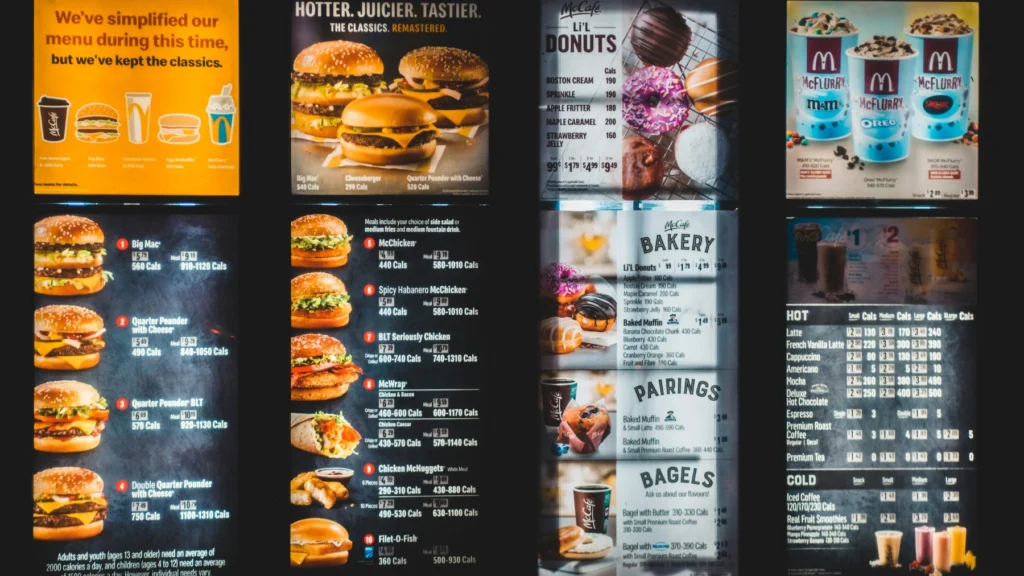
An electronic menu board going dark in the middle of the lunch rush is no good. Within minutes, you're set to lose sales and brand credibility.
When your electronic menu board shuts down, your team can implement workarounds such as printed menus, handwritten orders, and walking up to the cars in the drive-thru. It's a quick-fix but it's not sustainable in the long run. Cars soon stack up, wait times begin to spike, and customer frustration builds up. It's all your staff can do to apologize for something that shouldn’t have failed in the first place.
For many small QSR franchise owners, the result is always the same: a complete stop in service and a hit to their bottom line.
At Carolina Georgia Sound, we see this problem all too often. The good news is that most menu board failures can be prevented (and even predicted) long before they cause downtime.
This guide addresses the most common electronic menu board issues, their causes, and how to prevent your drive-thru from experiencing the same problem again.
To prevent your menu board system from failing, it is helpful to understand what it actually consists of. A typical QSR setup involves several interconnected components that all need to work together:
If even one of these menu board components fails, the entire system can go down. The following are some of the most common types of failures.
In our experience, this is the primary reason menu boards fail, primarily due to loose connections, corroded terminals, or faulty surge protectors.
Additionally, outdoor enclosures that are improperly sealed can also allow moisture to enter, leading to short circuits or damaged components. We're often called in to fix such problems, which usually stem from the vendor and the installer being two different entities.
CGS Tip: Always install weather-rated cables and surge suppression to handle outdoor conditions. Also, consider working with an AV integrator who can both supply and install the equipment for you.
Over time, cables can become pinched, frayed, or waterlogged, particularly in drive-thru conduits that are exposed to heat and vibration. When the display starts to flicker, this is usually the culprit.
CGS Tip: Ask your service partner if they test cable continuity and sealing during every preventive visit. (They should.)
Screens that run 16 hours or more a day degrade faster, especially when exposed to heat, sunlight, or grease. Additionally, older LCD panels are often prone to burn-in or color washout.
CGS Tip: Request regular brightness and temperature checks with every round of preventive maintenance from your service partner. They can often recalibrate displays back into shape and extend their lifespans.
Leaks and condensation inside enclosures, particularly after storms, can lead to corrosion.
CGS Tip: Inspect seals and gaskets after every heavy rain or power outage, not just during scheduled maintenance.
When the connection between your media player and central content system drops, your screens can freeze or fail to update pricing across stores. This can confuse staff and customers alike, especially when the promotions displayed don’t align with your POS system.
CGS Tip: Request to receive automatic alerts that notify you the moment a menu board is disconnected from your network.
This one bears repeating. Many QSR owners inherit menu board systems from previous franchisees that different vendors installed. Mixing brands and components can lead to poorer performance and more challenging maintenance.
CGS Tip: Standardize your equipment across all stores when possible. It simplifies maintenance, training, and parts replacement.
What does downtime really cost? As a QSR owner, you stand to lose on the following fronts:
CGS Tip: Menu board uptime is part of your customer experience, so prioritize it accordingly.
When your menu board goes down during a rush, it's great to have quick fixes in place. Needless to say, of course, they shouldn’t become your long-term plan. Here's what we recommend you prepare for:
These are the steps your team can take to get your menu board system back online:
These fixes can get you through peak hours, but if they happen too often, you’re just resetting the countdown to the next outage. So we recommend considering longer-term solutions such as the following:
CGS Tip: If you’re calling for service more than twice a year for the same menu board, the issue is a missing preventive plan.
Most menu board issues can be predicted with proper and proactive monitoring. Here’s what a proactive plan should include:
CGS Tip: Schedule diagnostics right before summer and winter, which are the two seasons that cause the most environmental stress on outdoor equipment.
At a certain point, constant repairs will start costing you more than replacing your system. Here’s a simple way to decide which path makes the most sense for your store.
Repairs make sense when:
In these cases, a targeted repair will be enough to restore full operation quickly.
Replacement becomes smarter when:
At that point, upgrading to a modern digital signage platform will yield a better ROI.
CGS Tip: As a general rule of thumb, replacement is preferable if the quoted repair cost will exceed 40% of the price of new equipment.
Even the best menu board systems can fail without the right team maintaining them. The key is finding a partner who not only fixes problems fast but also helps prevent them from happening again. Here’s what to look for:
CGS Tip: As we always say, the best repair is the one you never have to make.
At Carolina Georgia Sound, we help franchise groups maintain clear, consistent, and reliable digital signage across all their locations. We keep your menu boards (and your revenue) running smoothly year-round with preventive maintenance and complete rebuilds when needed.
Dealing with recurring outages or planning a remodel? Let’s prevent the next outage together.
Schedule a free drive-thru diagnostic with CGS today.

Fill out this form to schedule a call or in-person meeting.